From mid-October, a new tuning module for Bosch motors will be available, the VOLspeed Bosch Active / Performance V4. The module supports all Bosch drive systems since model year 2014. Only the new “Smart System”, also known as BES3 in model year 2022, is unfortunately not supported.
Compared to the V3, the operation has been simplified and there are a few new functions. Above all, the individual configuration of the motor support should be very interesting for many. As before, all settings are done via the control unit on the handlebar, so no smartphone or notebook is needed. The housing of the module with the encapsulated electronics has proven itself over the past years and remains unchanged.

The functions at a glance:
- New: Automatic initialisation, immediately ready for operation after installation.
- Tuning can be switched on or off via buttons on the control unit.
- After switching on, the speed limit can be freely set in the range 25 – 45km/h via the plus/minus keys. The last set value is saved.
- Tuning is always switched off after switching on the bike.
- Setting of a smoother “throttling behaviour” possible (dynamic mode). The otherwise very abrupt cut-off at the speed limit is thus significantly softened.
- New: Assistance levels can be individually configured (alternative mode). An individual configuration can be defined for each assistance level and called up very easily during the ride. (Function not available with Smartphone Hub and Cobi).
- Individual activation code can be set (function not available with Smartphone Hub and Cobi).
- Correct display of speed, distance travelled and average speed at all times.
- Residual range calculation from current riding style with active tuning.
- Battery display in percent alternating with the remaining range when tuning is active. Interval: 4 seconds range, one second battery level (Intuvia and Purion only).
- Correct total kilometre reading of the bike even after removing the tuning module, as the kilometres in the motor control are corrected by the tuning module.
Automatic initialisation – plug and ride
You can use the tuning immediately after plugging it in. No setup is necessary as with the predecessor model. Even when converting to another bike, temporarily removing the module or changing to another display, all necessary settings are automatically made by the module.
Individual support modes
You can set the strength of the motor support yourself in each assistance mode (TURBO, EMTB/SPORT, TOUR, ECO). You can even adjust the assistance depending on the speed. However, the original settings of the motor always remain available and you can very easily switch between your self-defined assistance modes and the original settings while riding. Switching is done very simple during the ride via the WALK button. A total of 4 different support settings are now available for each assistance mode. This is because the dynamic mode, already known from the past and very popular with many customers, which ensures a smoother deceleration of the motor at the set limit, is also retained and can now be combined with the original support level (standard mode) or also with a self-configured support level (alternative mode). In order to recognise which mode has just been activated, the speed display briefly jumps to a different value.
| Displayed Speed | Mode |
|---|---|
| 10 km/h | Standard-Mode |
| 11 km/h | Dynamik-Mode |
| 12 km/h | Alternative-Mode |
| 13 km/h | Alternative- und Dynamik-Mode |
As an example, Figure 1 shows the assistance of a Performance Line CX motor in TOUR mode at a set limit of 32km/h. At about 30km/h the motor starts to limit the power and when exceeding 33km/h there is no motor support at all. Briefly pressing the WALK button activates the dynamic mode and the display briefly shows 11km/h as an indication. The throttle now also starts at 30km/h, but ends at 36km/h. The transition is much smoother.
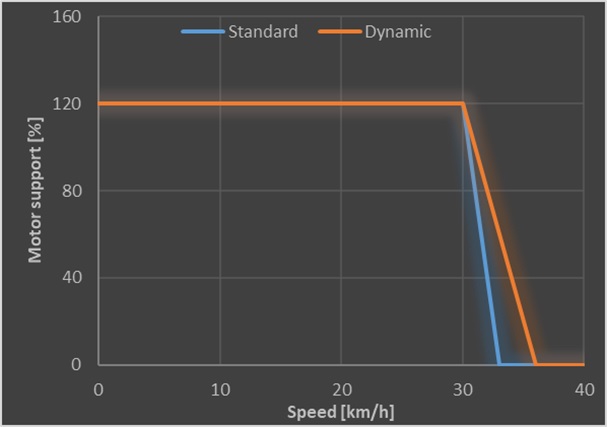
Pressing the WALK button again activates the alternative mode and the display briefly shows 12km/h as a hint. In figure 2, the TOUR mode has been configured in such a way that the motor provides relatively strong support of 170% when starting off, 150% at 10km/h and only 110% from 20km/h upwards. You can change the percentage support for 0km/h, 10km/h and for 20km/h as you like. Of course, you can also set the same value for all speeds and thus only make the level slightly stronger or weaker overall.
You can also combine the alternative mode with the dynamic mode by pressing the WALK button again, which can also be seen in figure 2. As a hint, 13km/h is briefly shown in the display here.
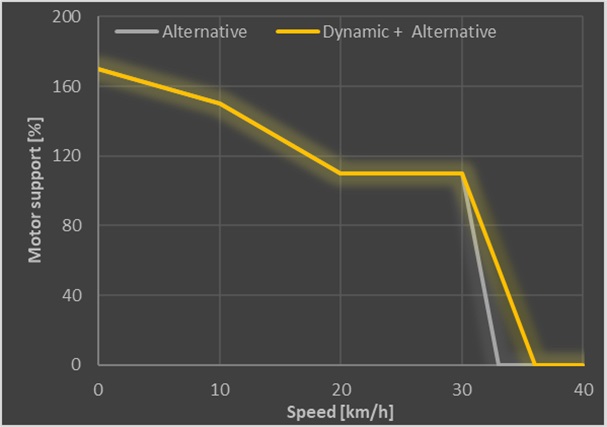
By default, the alternative mode is, of course, already preset in each assistance level with useful values according to the following table. The 3 lower levels ECO, TOUR and SPORT are preset in such a way that the support is slightly higher than the original setting. This means that by switching to the alternative mode, you have a slightly higher level of support in each case.
| ECO | TOUR | SPORT | TURBO | |
|---|---|---|---|---|
| Active Line (Standard) | 40 | 100 | 170 | 250 |
| Active Line Plus (Standard) | 40 | 100 | 180 | 250 |
| Performance Line (Standard) | 40 | 120 | 190 | 275 |
| Performance Line CX (Standard) | 50 | 120 | 210 | 300 |
| VOLspeed Alternative Mode | 80 | 150 | 230 | 300 |
However, you can also easily adjust each alternative mode yourself. To do this, with the tuning module activated, simply select the assistance level you want to adjust when the vehicle is at a standstill and briefly press the WALK button, followed by the MINUS button. Now you can adjust the support for 0km/h with the PLUS button. With the MINUS button you then switch to the setting for 10km/h and finally for 20km/h and above. Pressing the button again ends the entry and the set values are saved.
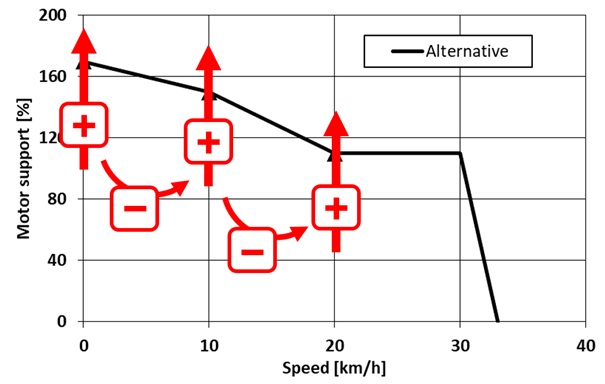
A few words about the eMTB mode and the TOUR+ mode: In these two modes, the level of support changes with the pedal force. For example, the support in eMTB mode is not a constant 210%, but can also be significantly lower at low pedal torque, but also significantly higher at higher torque. If your bike is equipped with the eMTB mode or also with the TOUR+ mode, you can specifically switch off these modes by activating the alternative mode.
If you are already using the individual assistance modes in the Nyon or Nyon 2, these always have priority over the settings of the tuning module. If you have activated these modes in the Nyon, the settings made there are used, otherwise the values in the tuning module are used.
Correct speed display
With Bosch drives, the speedometer always shows a speed that is about 5% too high, even if the wheel circumference is set correctly. With tuning, however, the correct speed is always calculated from the set wheel circumference and displayed. Even when the tuning module is switched off.
Charge level display Intuvia / Purion
As with the predecessor, when tuning is activated, the battery charge level is also displayed as a percentage, alternating with the range. This is now only shown on the Intuvia and Purion, as all other displays already show the charge level in percent.
Limit adjustment / tamper detection
The limit can be adjusted in steps of 1km/h as with the V3. However, an adjustment is only possible up to a maximum of 45km/h. On the one hand, even higher speeds are hardly achievable anyway due to the limited motor power and the bike’s transmission. On the other hand, a higher limit significantly increases the probability of the tamper detection (error code 504) responding. Last but not least, the risk of an accident increases significantly.
For our predecessor, the VOLspeed V3, we have been recommending for a long time not to raise the limit above 35km/h in order to safely prevent the tamper detection from responding. However, we have made some changes to the V4 to improve the behaviour even further. Since April, we have already equipped several customers with prototypes of the new module. All of them had the problem of one or more 504 errors due to a limit that was set too high and did not want to reduce it to 35km/h either. None of the customers has had a 504 error with the new modules so far. In general, however, the 504 error was already very rare with the V3, although many customers had certainly also set a limit above 35km/h. Apart from the set limit, the riding style also plays a major role in the occurrence of the error. We are therefore now very sure that this error will no longer occur with the new module in the more recent motor software versions.
Individual activation code
Of course, it is still possible to set an individual code for activating the module.
Availability
The module is expected to be available in our shop or at our dealers from 11.10.21.